Published Derrell Sloan on April 20, 2020
The world being what it is today, some of our customers and even our own lab equipment is going to be shut down for a longer period than normal. As the head of customer support, I understand that this may be something you learned to do years ago at your initial installation or maybe have never had to do! I wanted to take this time to personally walk you through these steps to ensure your success.
First things first, please make sure you’ve read our VUV Analytics official statement on COVID-19. It highlights that while we may not all be in the office and lab daily; we are still very much up and running – specifically on service and support cases.
Now on to safely shutting down your VGA detector.
Step 1: Ensure your VGA instrument is in the System Idle state
If you aren’t acquiring data or in a Fault state, then you are ready to proceed. You will know that your system is in idle mode because the “mode indicator” area on the upper right of VUVision™ Software will be purple and read “System Idle” (Figure 1). Check the existing temperature.
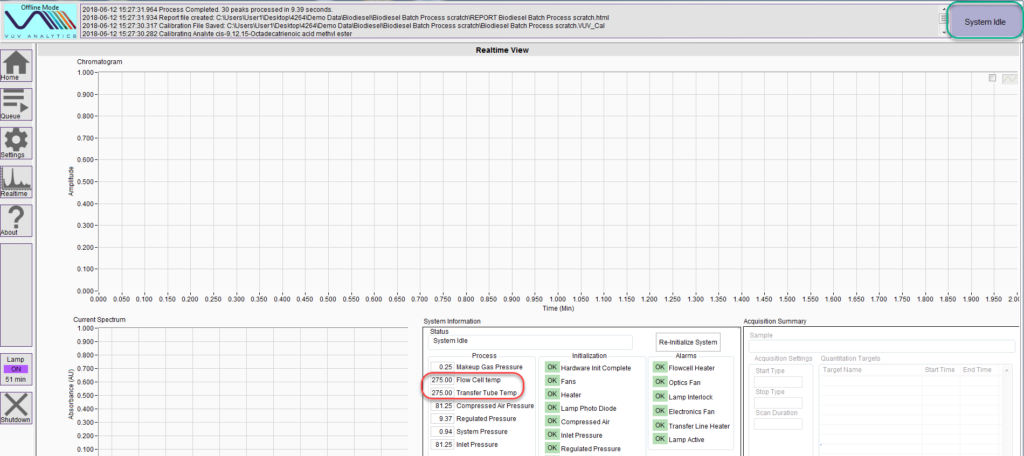
Figure 1: System Idle mode (upper right corner) and Flow cell temperature and transfer tube temperature (bottom left corner).
Step 2: Check the system temperature and turn the system heaters off
The VGA can’t be powered down and VUVision can’t be closed until the instrument has reached room temperature. It usually takes at least an hour for the instrument to cool down to room temperature. In order to turn the heaters off you must first open the service and maintenance window. To get to that window, click on the service mode tile on the main menu, highlighted green in Figure 2. You will be prompted to enter your service mode password.
Next turn both heaters off, highlighted in green on Figure 3. Ensure both the flow cell and transfer line temperatures have cooled down to room temperature before proceeding. It’s important to note that exposing the inert coatings used in the flow cell and transfer line to the atmosphere (particularly water) while they are hot can damage the coatings. Therefore, it is important to ensure the instrument remains purging until it has cooled down to room temperature.
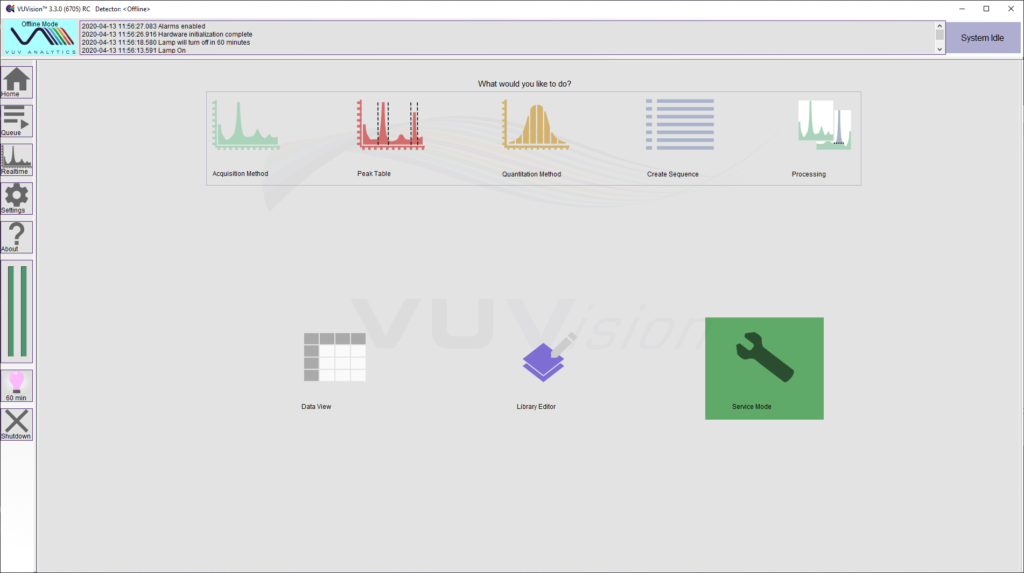 Figure 2: System and Maintenance Window in VUVision.
Figure 2: System and Maintenance Window in VUVision.
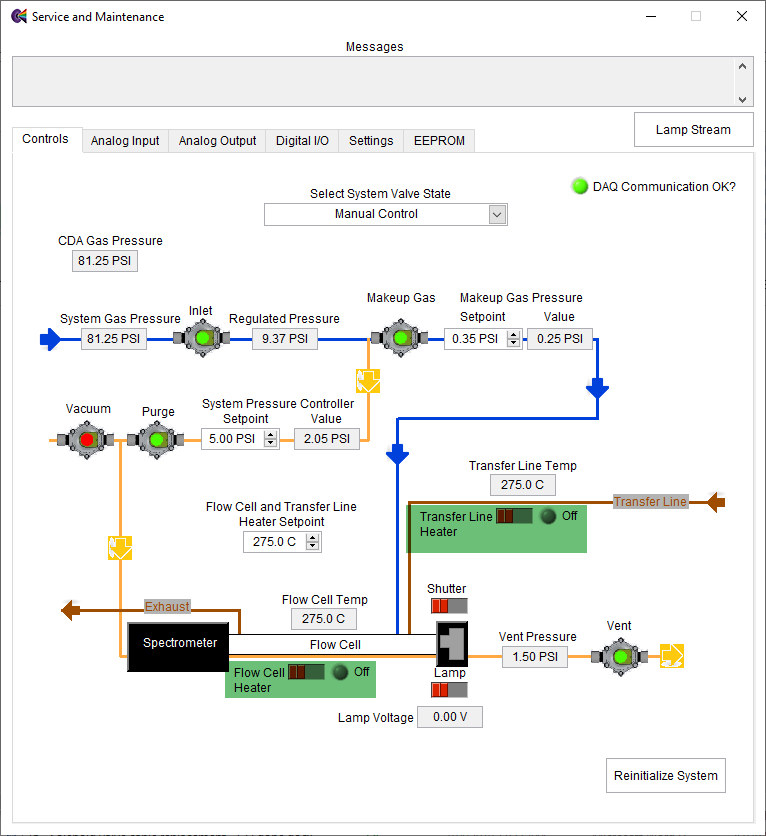
Figure 3: Service & Maintenance Window
Step 3: Turn off your instrument
After the system has reached room temperature (approximately 1 hour), the heaters can be turned off and the system is ready to be shut down. The next step is to close VUVision on your workstation by clicking the X in the top right corner. Then turn the power off on the back of the VGA instrument.
As always, if you run into any issues or have any questions, please submit a support ticket via our website and we will get back to you as quickly as possible. Stay safe out there folks!

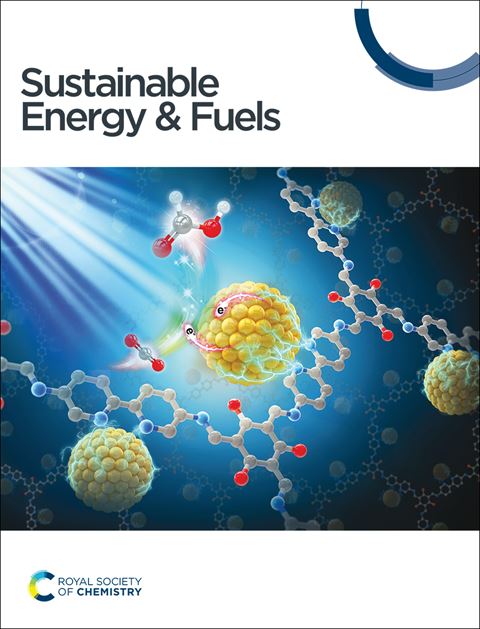
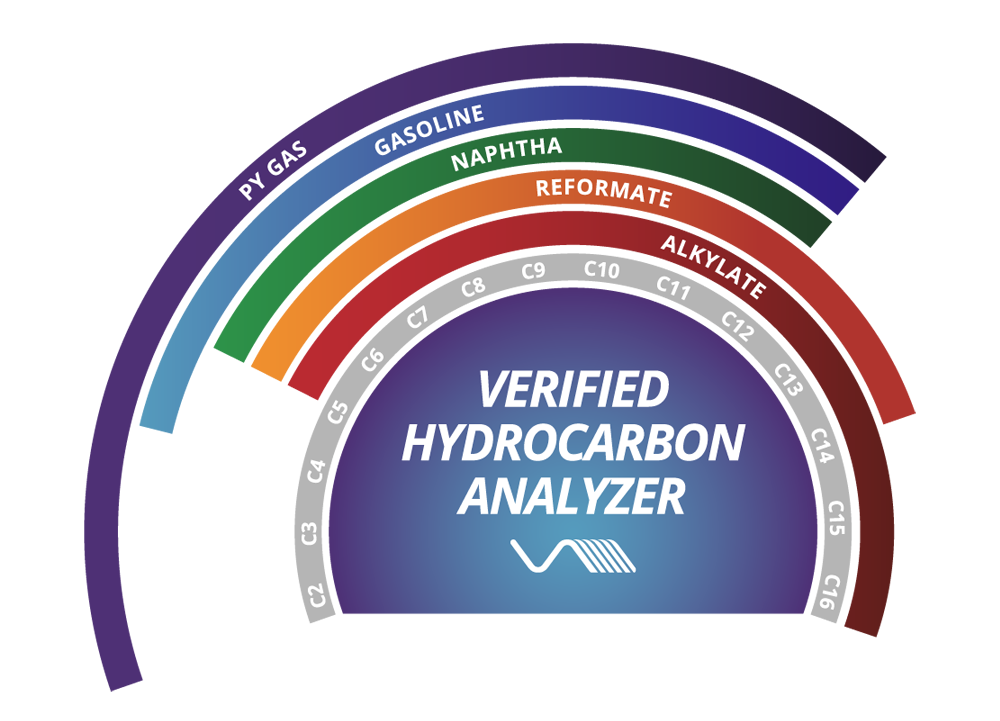
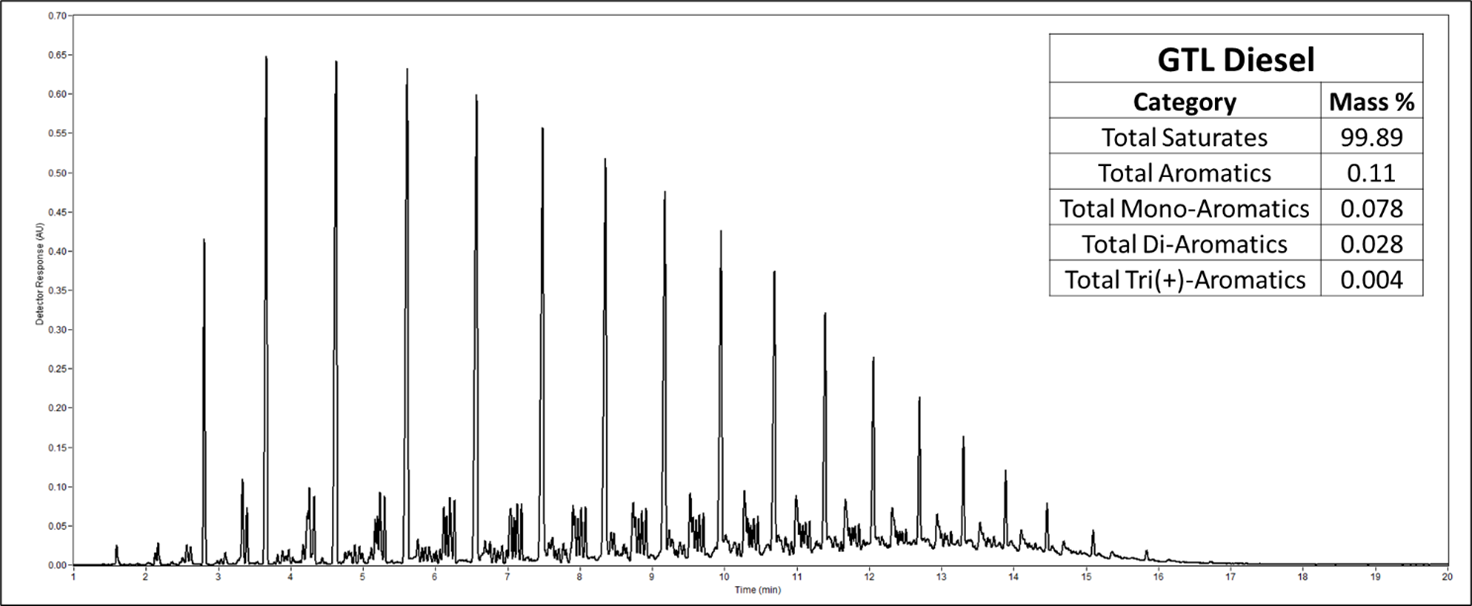





Leave a Reply